“Travel does not exist without home....If we never return to the place
we started, we would just be wandering, lost. Home is a reflecting
surface, a place to measure our growth and enrich us after being infused
with the outside world.”
―
Josh Gates
Wednesday, 23 July 2014
A New and Better Way to Infuse Data into Your Business By Jeff Erickson
Get the full story, insight videos and pictures @ http://www.oracle.com/us/corporate/features/data-as-a-service/index.html
Wednesday, 9 July 2014
Aircraft Inspired Seating Into The Living Room
Air-crafts are not typically designed for maximum comfort, more so to
maximise capacity and squeeze as many passengers in as possible.
Business class however is a different story, allowing those able to
afford the prices to a more relaxing and comfortable experience.
Basing household furniture on airline seats may sound rather odd, since in your home you are looking for ultimate comfort. This seat comes in at �1,300, and we can't help but think that airline seats should be reserved for time spent in the air, and not time spent trying to relax in your own home. The chair does however look the part, and has a basic reclining mechanism extending a little further than the airborne counterpart.
Designed by Jeffret Bernett, the chair does look impressive in its own right, but we'd rather separate flight chairs from home seating. You don't want to be sitting watching TV and then expecting your house to take-off into the sky.
Basing household furniture on airline seats may sound rather odd, since in your home you are looking for ultimate comfort. This seat comes in at �1,300, and we can't help but think that airline seats should be reserved for time spent in the air, and not time spent trying to relax in your own home. The chair does however look the part, and has a basic reclining mechanism extending a little further than the airborne counterpart.
Designed by Jeffret Bernett, the chair does look impressive in its own right, but we'd rather separate flight chairs from home seating. You don't want to be sitting watching TV and then expecting your house to take-off into the sky.
Tuesday, 8 July 2014
MTN To Debut Its $50 Branded Android Smartphone In Nigeria
One of Nigeria's leading telecommunications operator, MTN is set to debut its first branded Android smartphone – Sm@rt Mini S620 — which runs Android 4.2 OS and powered by a 1Ghz processor, The dual-SIM device would spot a 3.5-inch screen, 4GB internal memory, 512RAM, microSD expandable up to 32GB and 1,300mAH battery.
The Sm@rt Mini S620 would also come with a front and rear camera, although details on its spec are not yet confirmed. The device also features support for HSPA+/WiFi/Bluetooth/USB functionality with FM Radio support and apps like BBM come pre-installed. It is unclear if MTN would also provide support for WhatsApp and other OTT services. The smartphone is expected to launch this July and would be sold for about N8,000 (about $50).
Tuesday, 1 July 2014
Home Quote Of The Day
The ache for home lives in all of us. The safe place where we can go as we are and not be questioned.
― Maya Angelou
― Maya Angelou
Google To Shut Down Failing Social Network

(Stephen Lam/Reuters)
Google will shut down its early social-networking service, Orkut, which was launched 10 years ago but has failed to put Google ahead in what has become one of the Web’s most popular businesses.
Google said it will shut down Orkut, which is widely used in Brazil and India but hasn’t caught on more broadly, on Sept. 30, to focus on its other social networking initiatives.
The company declined to say how many users Orkut has.
“Over the past decade, YouTube, Blogger and Google+ have taken off, with communities springing up in every corner of the world. Because the growth of these communities has outpaced Orkut’s growth, we’ve decided to bid Orkut farewell,” Google said in a post on the Orkut blog Monday.
Orkut was launched early in 2004, the same year that Facebook, now the world’s No. 1 social network with 1.28 billion users, was founded.
The service’s shutdown comes as Google’s social networking plans remain in question. In April, Vic Gundotra, the head of Google’s social networking services, left the company.
Gundotra oversaw the 2011 launch of Google+, a social networking service similar to Facebook. Gundotra said in October that 300 million people visit the Google+ webpage every month.
Google has increasingly sought to position Google+ less as a social networking “stream” that competes with Facebook, and more as a means of establishing a unified “user identity” system to improve Google’s various Web properties. Last year, for example, Google began requiring users of its YouTube site to sign in with their Google+ identities before posting comments about videos.
The company said it would preserve an archive of all Orkut “communities” that will be available from Sept. 30.
“If you don’t want your posts or name to be included in the community archive, you can remove Orkut permanently from your Google account,” Google said.
by Bernadette Baum.
Tuesday, 13 May 2014
9 Travel Gears That Will Amaze You
Sometimes travelling could be scary, daring and atimes stressful, thanks to recent innovations that tend to drive away all fears and doubt. here are nice wonderful gadgets that could thrill you and make your travel and tours comfortable;






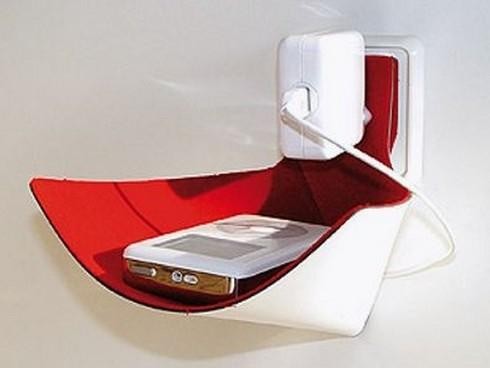


1. A speaker the size of your thumb: Most travel speakers are so unwieldy that we just conveniently leave them at home and then lament not being able to listen to Billy Ocean while we lounge by the pool. You’ll never complain about this little guy taking up too much space. Put it on your keychain and get up to six hours of playback with easy USB charging.

(Courtesy: Fancy.com)
2. An in-flight entertainment hack: I’m still surprised by the number of planes that haven’t moved into the 21st century when it comes to in-flight entertainment. Quit your whining. This device mounts your tablet/e-reader/smartphone on the back of the seat in front of you for easy viewing and reading.

(Courtesy: Fancy.com)
3. An iPhone telephoto lens: These days, most of us use our phone as our primary camera — often to our detriment. This handy lens puts your iPhone on steroids to provide sharper photo and video resolution. It is no substitute for the real thing, but it isn’t a bad hack if you don’t want to bring your pricey camera on a jaunt.

(Courtesy: Magellan’s)
4. The perfect travel adaptor: It may not be sexy, but this little bugger will save you both space and frustration. If you’re like me, you have a box somewhere in your house filled with unlabeled travel adaptors from about a dozen different countries. Now you can throw them away and put other things in that box (like orphaned power cords). This lightweight gadget is pretty much the only adaptor you will ever need — unless you are going to the moon.

(Courtesy: Monoprice)
5. A solar backpack: Sure, this bag is handy for backpacking, but it’s also great for bumming around a city. Having a power source on your back means you don’t need to scout for a coffee shop every time one of your devices conks out. Besides charging all your stuff, it has 1,500 cubic inches of storage space, a padded laptop sleeve, and an integrated phone pouch.

(Courtesy: Voltaic Systems)
6. Jawbone wristband: Keep track of how healthy you are on the road with this fitness band that tracks your activity level, nutrition, and sleep to help you make smarter choices while you are on the go.

(Courtesy: Jawbone)
7. Electronics hammock: I am an outlet stalker. I will plug in anytime, anywhere, whether it is on the floor of the airport or a dirty bathroom in Cusco. My No. 1 concern isn’t that my device will be stolen (I stay close by), but that it will be stepped on. This adorable little German hammock will cuddle your phone and keep it safe.
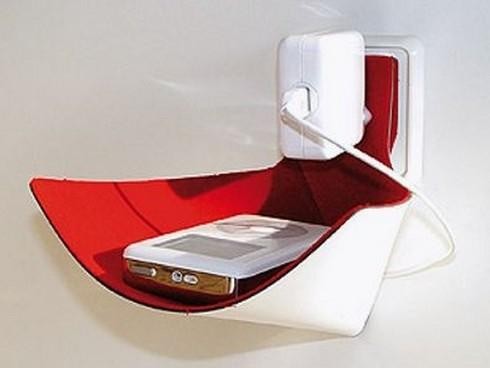
(Courtesy: Fair-kaeuflich.DE)
8. Sterilizer pen: In some countries it would behoove you to be wary of even the bottled water. In just seconds the UV light in this pen creates safe drinking water whenever you’re a little iffy about the H2O in a new country.

(Courtesy: Steri-Pen)
9. Doorstop alarm: How often have you looked at the flimsy lock on a motel/hostel/guest house door and thought, “I am going to be killed in my sleep”? This door wedge alarm will wake you up before an intruder can actually open your door — and odds are it will probably scare him off, too.

(Courtesy: Magellan’s)
Microsoft; Release Date For Windows Phone 8.1 Announced

Microsoft has finally announced when Windows Phone 8.1 will be available to Windows Phone users. The major operating system update will bring, among other things, the Cortana voice-based, Bing-powered virtual assistant. On its support pages, Microsoft lists June 24 as the release date for the Windows Phone 8.1 update, revealing that it will be supported for three years, until July 11, 2017.
“Microsoft will make updates available for the Operating System, including security updates, for a minimum of 36 months after the lifecycle start date,” Microsoft noted. “These updates will be incremental, with each update built on the update that preceded it. Customers need to install each update in order to remain supported. The distribution of these incremental updates may be controlled by the mobile operator or the phone manufacturer from which you purchased your phone, and installation will require that your phone have any prior updates. Update availability will also vary by country, region, and hardware capabilities.”
Windows Phone 8.1 was officially announced in early April at Microsoft’s Build conference, alongside new Nokia Lumia handsets that will launch with Windows Phone 8.1 on board. These videos highlight all the new features in Windows Phone 8.1, including the Cortana virtual assistant.
Home Quote Of The Day
“Heimat. The word mean home in German, the place where one was born. But the term also conveys a subtler nuance, a certain tenderness. One's Heimat is not merely a matter of geography; it is where one's heart lies. ”
― Jenna Blum
― Jenna Blum
Top 9 Most Expensive Headphones
Even if you’re not a self-professed audiophile, a funny thing happens when you don a pair of $1,500 headphones. You instantly turn into the world’s most ardent music lover. Old songs and albums require immediate revisiting. Those seminal works you grew up on? Definitely going to need some deeper listening. And god help your co-workers if you’re auditioning them in an office. You’ll be wanting to share all this enthusiasm and new-found musical nuance with them, too.
Indeed, there’s a certain magic inherent to premium headphones. While they all have their own unique strengths and musical biases, they also tend to impart a universal sense of immediacy and visceral impact to well-recorded music. All of a sudden, every squeak of the kick pedal is apparent, and you can perfectly visualize each instrument in space as it’s being plucked, strummed, or hit. In short, great headphones bring you into the recording studio or onstage during a performance.
It’s only after this high wears off (which, honestly, can take a few days) that your mind turns to the lavish construction and finer engineering details that have allowed for such a revelatory experience — things like large planar magnetic drivers and an open- or semi-open back design. And while you can quibble all day about sound quality, when it comes to materials, there’s no mistaking the line between a great-sounding $300 pair of headphones and a $1,500 flagship pair. Flimsy vinyl and cloth travel pouches give way to elaborate, hand-painted wood and metal briefcases; plastic yields to aged bog oak and laser-etched aluminum; and many of these sonic trophies even come with their own display stands.
What we’ve collected here is by no means the definitive list of world-class headphones. There are omissions like the legendary Sennheiser Orpheus, which comes with its own dedicated tube amplifier and today can go for as much as $30,000. We also left out acclaimed “earspeakers” from Stax — like the $4,450 SR-009, also widely considered to be one of the world’s best. Still, these nine kinds of headphones represent some of the biggest triumphs in audio engineering over the past 50 years, and they have the price tags to prove it. So without further ado, here’s more than $20K worth of pure audio wizardry.
1. AKG’s new $1,990 open-backed flagship, the K812s, marry premium materials with precise sonic engineering.

2. Proudly made in Brooklyn, the $1,700 PS1000s are the tippy-top of the Grado line, and thus the finest expression of the company’s signature airy, roomy sound.

3. Like many of the headphones in this gallery, the $1,299 HiFiMAN HE-6s use planar magnetic drivers that are supremely thirsty. To showcase their true potential, you’ll need to plunk down an extra $500 to $2,000 for a quality amp to supply that voltage. NBD.

4. Like all of Beyerdynamic’s premium Tesla headphones, the $1,400 T1’s drivers are made with lightweight, and thus highly efficient, neodymium magnets.

5. Ask any audiophile to name the best sounding headphone she has ever listened to, and the alphanumeric answer is likely to be the HD 800s.

6. At a mere $5,000, the Edition 5 from Ultrasone are not the priciest headphones on our list. But these Bavarian beauty queens are certainly the most rare — only 555 have been manufactured for sale.

7. If the M50s are Audio-Technica’s $140 Crown Victoria, the W5000s are the company’s $1,200 Bentley.

8. Another fixture in audiophile listening rooms around the world, the $1,945 Audeze LCD-3s are renowned for their tight, impactful bass and lush sound.

9. The Abyss AB-1266 holds two distinctions. First, at a wallet-wilting $5,495, they are the most expensive pair of headphones in this gallery. They’re also the only headphones that look like they could have been used as a Medieval torture device.


Wednesday, 7 May 2014
Dan Tynan's 5 Ways To Make Your WiFi Network Safer, Faster And More Reliable
Just bought a new WiFi
router? Or maybe you have an old one you bought years ago, plugged in,
and promptly forgot about. Either way, there are things you can do to
control which devices access your network, keep drive-by hackers at bay,
and boost the reliability and strength of your signal. The best part?
They won’t cost you a dime.
1. Get the app.Changing
WiFi router settings is strictly a pastime for network engineers and
other incurable geeks. Fortunately, most major routers come with free
mobile applications and/or phone-friendly websites that make it easier
to manage users and devices on your home network. Most let you set up
guest networks for visitors, add parental controls, manage media files, and prioritize bandwidth so it goes to the devices that need it most — like the set-top box attached to your big-screen TV.
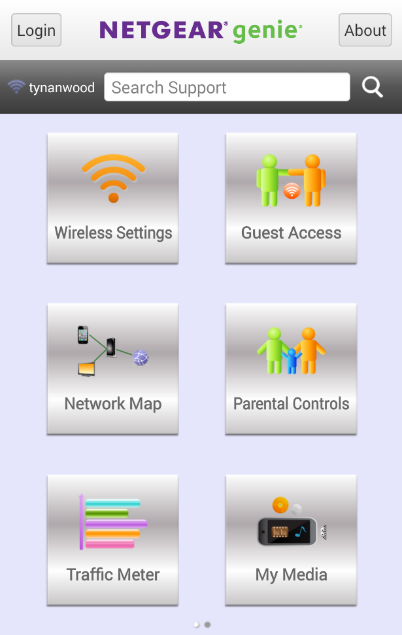
Some, like PowerCloud’s Web app or Netgear Genie,
are both powerful and easy to use; others are a total pain in the apps
(Linksys Smart Wi-Fi, I’m talking to you). But generally speaking, it’s
easier to use an app than typing your router’s IP address (192.168.1.x) into your browser and gnawing on obscure networking acronyms like “DHCP” or “DDNS.”
2. Lock it down.Control panels for new routers typically come with a default username (usually “admin” or blank) and password (often “password” or “admin”). You can usually find these settings inside the mobile app or via the router’s Web interface; look for settings labeled “Wireless Security.”
Change your username and password to something less brain-dead, and then write the new ones down on a sticky note attached to the bottom of the router. If you’re worried about internal security threats — if, say, there are teenagers in the house — you’ll probably want to keep it in your wallet or desk.
Otherwise, any malicious geek within range of the router can gain complete control over your network, lock you out of it, and make your life a living hell. If that does happen (or you forget your admin log-on) you can usually press a button on the router to do a factory reset and start over.
3. Change the name.You’ve switched up the username and the password on the panel that lets you control your Internet; now you’ll want to do the same for the public-facing WiFi itself.
You’ll want to change your network’s service set identifier (SSID), better known to normal humans as its name, from the default setting, typically the name of the manufacturer. For added security, you can tell your router to not broadcast the name, so that strangers won’t be able to find it. The downside? Every time you want to add a new device to your network, you’ll have to type in the SSID yourself (so write it down on that Post-it along with your admin log-on).
4. Pick a password.Wait, you’re not done. You also want to encrypt the traffic flowing across your network to keep random strangers from freeloading on your WiFi network or, worse, using a network sniffer or packet analyzer to capture your data as it comes beaming out of the router. Some routers come with preset passwords; if yours does, you’ll want to change the default. If it doesn’t, you’ll need to add one.
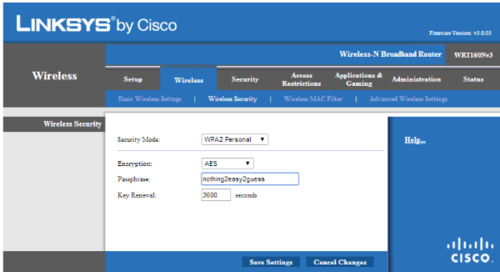
You’ll have a choice of password type; choose WPA/WPA2 Personal and AES encryption. No need to burn brain cells wondering these things mean; just pick them and move on. If you can manage it, choose a password that is inscrutable yet memorable, and not too painful to type using a TV remote or onscreen keyboard (because you may be doing that a lot).
5. Boost the signal.WiFi signals are mysterious and unpredictable things. Their strength will vary depending on the building materials inside your home, interference from other devices, the movements of people inside the room and, sometimes it seems, the phases of the moon.
Generally speaking, you’ll get more reliable coverage using devices that live inside the 5 GHz spectrum, because there’s less interference. The newest 802.11ac routers also tend to have a bit more range because they use something called beamforming to send signals directly to devices instead of in all directions at once, notes Vijay Nagarajan, director of mobile computing wireless connectivity for chipmaker Broadcom.
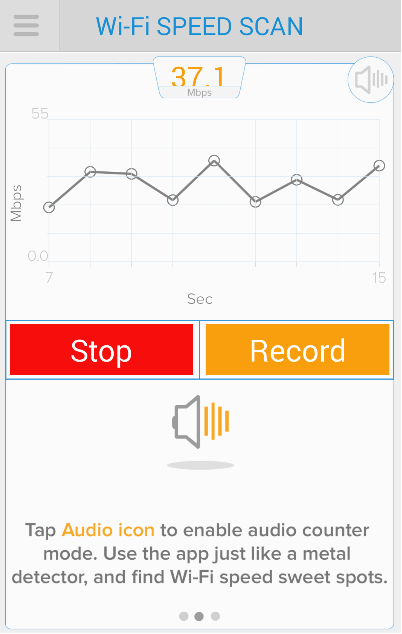
Assia’s free Cloudcheck app lets you map out where the WiFi signals are strongest in any room of your house.
Still, where you put your router
will have a significant impact on whether the WiFi signal goes where
you want it to — like the rec room downstairs or your bedroom upstairs. A
high shelf, centrally located in your home and away from other
electronics, is usually the best place to put one. Assia’s Cloudcheck mobile app
can measure your WiFi speeds as you walk around your house and help you
map the dead spots, letting you experiment to find the best place for
your router.
Home Quote Of The Day
“This house sheltered us, we spoke, we loved within those walls. That
was yesterday. To-day we pass on, we see it no more, and we are
different, changed in some infinitesimal way. We can never be quite the
same again.”
― Daphne du Maurier, Rebecca
― Daphne du Maurier, Rebecca
Nokia Shifts Focus To Cars
Nokia has announced
that it will invest $100 million into companies and products that will
be important to the “connected and intelligent vehicles” of the future.
The new venture capital fund will seek to invest in (among other things)
the mapping and location services that have become a big part of the
cellphone maker’s business.
Nokia itself has been heavily
focused on location services since 2008, when it purchased map provider
NAVTEQ. It also acquired the 3D map technology company earthmine in
2012. Currently, Nokia provides map data to Amazon, Microsoft, Yahoo,
and several car navigation systems.
Rajeev Suri, Nokia president and
CEO, believes that the “connected car” market will bring significant
growth and a solid return on investment. Considering that the company is
pouring $100 million into this venture fund, Nokia had better hope
people like smart cars more than they like Smart Cars.
Paul Asel, partner at Nokia
Growth Partners (which will manage the fund), said, “For the last few
years there has been a surge in innovation that has brought
technological advances leading to safer, cleaner, increasingly
connected, intelligent, and more affordable vehicles. Vehicles are
becoming a new platform for technology adoption very similar to phones
or tablets.” Asel plans to lead the venture fund by investing in
companies that specialize in auto ecosystems, local services and
personal mobility.
The connected vehicle market is heating up, as Nokia will be up against
the likes of Google and Apple. Google is already working with car
manufacturers to integrate the Android operating system into dashboards, not to mention its extensive work on self-driving vehicles. Apple has CarPlay,
available in select 2014 car models, which offers the iOS experience on
your dash. Because Google and Nokia both have mammoth location systems
in their portfolios, it is likely they will go head to head on a
location services feature in the future.
Friday, 2 May 2014
Home Quote Of The Day
“A true home is one of the most sacred of places. It is a sanctuary into which men flee from the world’s perils and alarms. It is a resting-place to which at close of day the weary retire to gather new strength for the battle and toils of tomorrow. It is the place where love learns its lessons, where life is schooled into discipline and strength, where character is molded.
Few things we can do in this world are so well worth doing as the making of a beautiful and happy home. He who does this builds a sanctuary for God and opens a fountain of blessing for men.
Far more than we know, do the strength and beauty of our lives depend upon the home in which we dwell. He who goes forth in the morning from a happy, loving, prayerful home, into the world’s strife, temptation, struggle, and duty, is strong--inspired for noble and victorious living. The children who are brought up in a true home go out trained and equipped for life’s battles and tasks, carrying in their hearts a secret of strength which will make them brave and loyal to God, and will keep them pure in the world’s severest temptations.”
― J.R. Miller
Few things we can do in this world are so well worth doing as the making of a beautiful and happy home. He who does this builds a sanctuary for God and opens a fountain of blessing for men.
Far more than we know, do the strength and beauty of our lives depend upon the home in which we dwell. He who goes forth in the morning from a happy, loving, prayerful home, into the world’s strife, temptation, struggle, and duty, is strong--inspired for noble and victorious living. The children who are brought up in a true home go out trained and equipped for life’s battles and tasks, carrying in their hearts a secret of strength which will make them brave and loyal to God, and will keep them pure in the world’s severest temptations.”
― J.R. Miller
BGR's Image Of Amazon Yet-To-Be On-Sale Smartphone

Amazon is still more than a month away from unveiling its first own-brand smartphone, but there isn’t much mystery that remains. BGR gave the world its first look at the unannounced handset in mid-April, and we followed up with exclusive details surrounding the phone’s unique 3D interface and gesture-based controls. Then we revealed that “Prime Data” will be one of the device’s key weapons in the crowded U.S. smartphone market.
Now BGR has exclusively obtained a new image of Amazon’ssmartphone that reveals the handset’s design for the first time ever.
When BGR published live photos of Amazon’s smartphone prototype for the first time, we noted that the device was covered by a protective housing designed to prevent unauthorized people from seeing the phone’s hardware. As a result, the phone’s physical appearance remained a mystery.
That is no longer the case.
The image above is the first to reveal the design of Amazon’s debut smartphone. Multiple trusted sources have verified the authenticity of the image, which was created for internal use by graphic designers at Amazon.
As can be seen in this new image published exclusively by BGR, Amazon’s phone will feature an overall look that is similar to many full-touch smartphones currently on the market. In fact, it appears to take design cues from several existing smartphones, including Apple’s iPhone, Samsung’s Galaxy S lineup, and even the HTC One, which has a polished, chamfered bezel much like the one seen on Amazon’s phone.
In terms of size, we’re told that the phone is a bit large but is reasonably comfortable to use with one hand. Amazon’s unique gesture controls were designed in part to make one-handed operation of a large phone as easy as possible, and one source tells us the phone definitely succeeds in that regard.
As BGR reported earlier, the device pictured here will be the first of several smartphones Amazon is planning to release, and it will be unveiled in the late spring or early summer.
Our sources tell us the device will feature specs including a 4.7-inch display with 720p HD resolution, a quad-core Qualcomm Snapdragon processor, 2 GB of RAM, six individual camera modules, and a highly customized version of Google’s Android operating system similar to the one seen on Amazon’s various Kindle Fire tablets.
It will rely on Amazon’s own mobile app store for third-party software distribution.
The first Amazon smartphone will also feature a novel interface with 3D effects enabled by four front-facing infrared cameras that track the position of the owner’s head in relation to the device’s screen. Coupled with some additional sensors, these cameras also facilitate unique gesture-based controls used to access menus and additional information.
One of the handset’s key selling points will be a special data plan Amazon refers to as “Prime Data.”
It is unclear exactly what Prime Data will offer, but our sources suggest that the phone could be an AT&T exclusive, and Prime Data may be a monthly data package that includes a certain amount of Prime video and music streaming free of charge. These details have not been confirmed, however.
According to several of our trusted sources and a separate report from The Wall Street Journal, Amazon plans to launch its first phone sometime in the third quarter this year.
iBeacon; Sunglasses That Alerts You If You Leave Them Behind

With iOS 7, Apple introduced iBeacon, a protocol that uses Bluetooth low energy (BLE) to determine your location down to within a couple of feet. We’ve already seen some innovative uses of iBeacon — for example, Major League Baseball uses it within its stadiums, while Apple uses iBeacon in its retail stores to alert customers about discounts on nearby items.
But iBeacon is just getting started, and Gizmodo alerts us to one of the more interesting implementations of iBeacon from a company called Tzukuri. Tzukuri put a tiny (3 millimeter) iBeacon chip in its sunglasses to alert you when you’ve accidentally left them behind. When your sunglasses are more than 16 feet away from your phone, you’ll get an alert, and then again at 32 feet and 50 feet. If you venture farther than that, the Tzukuri app will keep track of the last location it had for your sunglasses.
The iBeacon chip is incredibly small and is not noticeable in the pictures on Tzukuri’s website. Tzukuri also added a small solar cell, so it should never run out of battery. If it does, Tzukuri says, you need only to stick the sunglasses in the sun for an hour to recharge. The alerts work both ways, too, as your phone will start ringing loudly if you are wearing the sunglasses and leave without it.
The sunglasses are going to cost a bit more than a cheap pair from the supermarket, however, and will be priced at $349 when they ship this coming holiday season. However, there’s a reason for this. Each pair is handcrafted and will come in one of six designs, each based off the style of glasses worn by six iconic figures: fictional lawyer Atticus Finch, President John F. Kennedy, designer Tom Ford, Beatles legend John Lennon, actress Grace Kelly, and writer Truman Capote.
The sunglasses are available only for iPhones, and Tzukuri doesn’t look like it will be supporting Android anytime soon, as its FAQ says it will not support Android until “BLE becomes more standardized across Android handsets.”
Wednesday, 30 April 2014
LG To Introduce The LG G3 Smartphone Come May 27
LG on Tuesday confirmed that the LG G3 will launch earlier than anticipated this year, saying in its Q1 2014 earnings report that the new high-end smartphone will help the company boost its Q2 numbers. In a following interview with reporters in South Korea, LG further acknowledged that the company will launch the handset by the end of May. A day later, LG has officially announced a special media event scheduled for May 27, when it’ll likely unveil the handset, possibly alongside its first Android Wear smartwatch.
LG’s France-based arm confirmed on Tuesday that the already official G Watch will launch in June in the country, selling for €199.
The invitation has a short message, a quote from Ralph Waldo Emerson, teasing new G-branded products without specifically naming the G3 or the G Watch. “To be simple is to be Great” the quote says, with the G clearly highlighted.
The fact that LG already confirmed the name and launch date for the G3 is a clear indication the May 27 event will be mostly about LG’s future flagship handset. Furthermore, the fact that the company will host the event in six cities simultaneously, including San Francisco, New York and London, suggests it has big plans for the immediate future.
The G3 will likely be one of the most important Galaxy S5 rivals, with recent leaks claiming the phone will have at least one better feature than Samsung’s top 2014 handset, a high-resolution 2K display. Furthermore, The Verge speculates that the event invite seems to indicate the G3 may have a metal case, which would be another major selling point for the handset – the invitation’s message appears to be written on a dark brushed aluminum surface.
Home Quote Of The Day
“Where we love is home,
Home that the feet may leave,
but not our hearts.”
― Oliver Wendell Holmes
Home that the feet may leave,
but not our hearts.”
― Oliver Wendell Holmes
Tuesday, 29 April 2014
Gogo; AT&T To Build a Better In-Flight WiFi
AT&T and
Honeywell International are teaming up to offer high-speed, in-flight Internet
in the United States, the companies said on Monday, challenging industry leader
Gogo.
Gogo’s shares fell
14 percent in after-hours trading following the announcement of the new
service, expected by late 2015. It will use an AT&T 4G LTE network and
Honeywell systems and hardware to supply broadband service to business,
commercial, and general aviation passengers, as well as to airlines seeking
more connectivity onboard planes.
Honeywell said the
deal could provide it with $1 billion in revenue over the next decade. AT&T
declined to estimate potential revenue from the agreement.
The two companies
have signed a letter of intent and expect to sign a formal contract shortly,
Honeywell said.
Gogo currently provides similar cellular network-based
technology, known as air-to-ground, that is in use on about 80 percent of wired
commercial aircraft in the United States, including Delta Air Lines and the
newly merged American Airlines.
After Gogo’s shares fell sharply, Chief Executive Mike
Small said in an interview: “I think it went the wrong direction.” He noted
that Gogo pioneered the air-to-ground system over the past 20 years.
“We have a great business, and everybody wants in,” he
said.
Gogo recently announced a satellite-based system that
offers connectivity over water and uses a dual antenna capable of providing
speeds of up to 70 megabits per second, compared with its current air-to-ground
service speed of 9.8 Mbps in the U.S.
Honeywell said the AT&T system would have greater
speed and bandwidth than existing systems, but it did not provide approximate
data speeds for the 4G system.
AT&T said airborne WiFi fits its strategy of adding
connectivity to a wide range of applications, from cars to automation in homes.
The company has about 116 million subscribers in the United States.
The AT&T-Honeywell deal comes as a number of
in-flight Internet options are being rolled out, many based on Ka band or Ku
band satellite spectrum. The systems promise faster speeds and wider
application at lower cost. But they also have made it difficult for airlines to
choose among competing technologies, and the cost of equipping a fleet can run
hundreds of millions of dollars.
Better connectivity would allow more communication with
pilots and crew members and the plane’s diagnostic systems, providing real-time
weather tracking and status reports on aircraft parts. With improved and less
costly connectivity, a plane could send more alerts about parts that might be
close to failure, enabling ground crews to have spares ready when the aircraft
lands.
Greater
connectivity also would help in tracking jets that is a priority as the search
continues for Malaysia Airlines flight MH370, which vanished from radar screens
on March 8 with 239 people aboard. The wreckage has still not been located.
Here's The New MacBook Air; Lower Price
The Air just got a little refresher.
On Tuesday morning, Apple announced a new version
of its MacBook Air, its slim, lightweight, oft-imitated laptop computer. The
new MacBook Air looks the same as last year’s model, but Apple has upgraded the
computer’s processor, making it speedier at things like multitasking, and also
taken $100 off the starting price.
The design, weight, and screen sizes and quality
remain the same. What Apple has improved here are the guts of the computer,
improving its zip and likely its battery life, too. Last year’s MacBook Airs,
which launched in June, started with Intel dual-core 1.3 GHz processors;
this year’s MacBook Airs will come with newer Intel dual-core 1.4 GHz
processors.
That means better speed. The cheapest MacBook Air
configuration, for a laptop with an 11-inch display, costs $899, down from $999
a year ago. A new MacBook Air with a 13-inch display starts at $999, also down
$100 from a year ago.
Though Apple’s super-skinny laptop was one of a
kind when it debuted in 2008, similarly lightweight, slim models from Windows
manufacturers like Samsung and Asus have been challenging the Air as of late.
Many of these models are cheaper than the Air and offer similar processing
power and lightness. But none of those myriad Windows “ultrabooks,” as they are
called, has caught on like the Air has.
For the gear-heads, tech specs are available at Apple’s website. The new MacBook
Air is available now on Apple.com and in Apple Stores.
Friday, 25 April 2014
Steps To Tracking A Lost Or Stolen Phone
Last week, a group of wireless carriers unanimously agreed to include anti-theft tools in their mobile devices as a way to prevent the increasing trend of smartphone theft.
Under the voluntary commitment, companies including Apple, AT&T, Samsung, Sprint, T-Mobile, U.S. Cellular, and Verizon Wireless have all pledged to include free “kill switch” tools on every smartphone sold in the United States after July 2015. The kill switch will let owners shut down their phones from afar after they’ve been taken from them.
That’s a step in the right direction. But you don’t have to wait until next summer to enable security tools on your beloved smartphone. Manufacturers have provided device-tracking apps for years now, and there are a variety of services that will help wipe a smartphone’s data or prevent reactivation if a phone is lost or stolen.
Here’s a brief guide to ensure that your phone — and all the data on it — is as safe as can be.
AndroidPhones running Google’s Android operating system come with their own location-tracking technology. Here’s how to enable it:
1. Tap the Apps icon.
2. Find and open Google Settings.
3. Select Location.
4. Check the box under the header Access location. If you haven’t synced your Google account with your phone, you’ll have to do that.
5. Once you’ve gone through those steps, you’ll have to visit the Android Device Manager website and accept Google’s terms (which are displayed below and somewhat unsettling!).
6. From there, you’ll need to select Setup Lock & Erase.
7. A box will pop up that asks to message a notification to your phone. Click Send.
8. Tap the notification on your phone.
9. You’ll be brought to a page that details the functions of this feature. Once you select Activate, you’ll be able to remotely wipe your phone’s data, change the screen unlock password, and lock the screen.
Mission accomplished! Now feel free to go leave your phone at your favorite local coffee shop. (Please don’t.)
iOSAnyone with an Apple device is automatically gifted an app called Find My iPhone/iPad/iPod. It’s introduced to you when you first set up your device. Perhaps you’ve already enabled it. If not, here’s a brief guide to doing so:
1. If you haven’t created an iCloud account, do that. This is how Apple will store your data and access it remotely. Note that you can track more than one device in the Find My iPhone app as long as you use the same iCloud account for each.
2. Ensure that your device is running at least iOS 5. Ideally you’d be running iOS 7, because that version offers more security features.
3. Go to Settings.
4. Go to iCloud. If you’re asked to sign in, enter your Apple ID.
5. Scroll down until you see Find My iPhone, and swipe the toggle to turn it on. When a confirmation message pops up, tap Allow.
If you lose your phone, you’ll be able to see its latest location on a map at this website. You’ll also be able to make it play a sound, put it into “lost mode” (which locks the screen with a message of your choice), or wipe the phone altogether.
Once, I watched my iPhone travel around Manhattan in a cab for a day (a map of its journey is below). I added a lock screen with an alternate number and frantically made it beep over and over again until it died. The driver saw my information, called me, and returned my phone.
WindowsThose of you with Windows Phones have a built-in app called Find My Phone to help you track your device. You’ll need to make sure you have a Microsoft account before you enable it. Then …
1. On your desktop, go to windowsphone.com. Sign in with the same account you use to sign in with on your phone.
2. In the upper-right corner of the screen, hover your mouse over the phone to bring up a drop-down menu, and then click Find My Phone.
3. From there, you’ll be able to see your phone’s location on a map, make it ring, lock it, and erase all its data.
4. If you’d like to adjust this feature’s settings, you’ll need to access the Find My Phone app on your phone via your App list.
5. From there, tap the Settings square  and then select Find My Phone.
and then select Find My Phone.
6. You’ll be offered two options: Send apps to my phone using push notifications (not SMS) and Save my phone’s location periodically and before the battery runs out to make it easier to find. I’d recommend enabling both of these. The first because, as a default, the Find My Phone services texts commands to your phone. Switching that to push notifications will be cheaper, faster, and less limiting. The second will automatically store your phone’s location every couple of hours in case its battery dies while it’s lost. This can be a life-saver, because batteries die a lot.
BlackBerryAll BlackBerry 10 phones have a tracking feature called BlackBerry Protect built into them. If you’re running an earlier operating system, you can download the free BlackBerry Protect app here. Just like all the other operating systems, you’ll need to have a special BlackBerry log-in to link your phone.
1. To add a device that’s running BlackBerry 10 OS to your Protectaccount, swipe down from the top of the home screen.
2. Tap Settings → Protect.
3. Turn on BlackBerry Protect.
4. From there, you’ll be able to see the current location of your precious phone on a map, make the device ring, add a message on your home screen, lock your phone and reset its password, and wipe your device altogether.
And that, my dear readers, is how you avoid losing your trusty phone sidekick — or, at least, how you can locate it once you do. Godspeed.
Subscribe to:
Comments (Atom)







